MarketPhases Pro
Phase5Level How many percents the price correction must be to become a valid market phase 5.
Phase4Level How many percents the price correction must be to become a valid market phase 4.
Usage
As this indicator ignores the input series, user can use only these 2 methods:
public MarketPhasesPro MarketPhasesPro(Int32 trendSize,
double phase4Level,
double phase5Level,
P123ProValidationMethod validationMethod,
double p2Distance,
double p3Distance,
double p3BreakageDistance,
bool breakTheTrendByCS)
public MarketPhasesPro MarketPhasesPro(Int32 trendSize,
P123ProValidationMethod validationMethod,
double p2Distance,
double p3Distance,
double p3BreakageDistance,
bool breakTheTrendByCS)Parameter
phase4Level = 0.2 (0.2 = 20%) phase5Level = 0.5 (0.5 = 50%)
The parameters trendSize, validationMethod, p2Distance, p3Distance, p3BreakageDistance and breakTheTrendByCS are only for the P123 indicator which is used within the MarketPhasesPro. These parameters can be checked under P123Pro descripption.
The most important parameter is the "int trendSize" parameter. It defines which trend is checked
The output value is the phase in the specific trend (1, 2, 3, 4, 5, 5.1, 5.2, 5.3 / as well as the negative values when short direction, see screenshot)
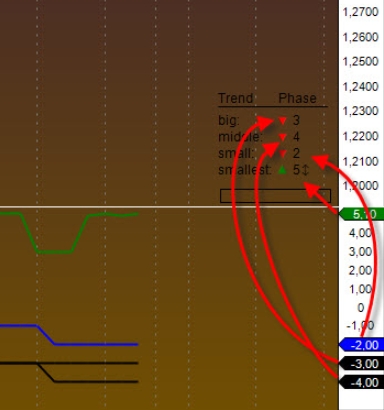
Example
Last updated